Call the file by its right name
Datum: 2012-08-22 12:00
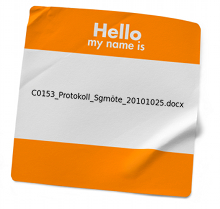
Finding digital files and documents that either we ourselves or our colleagues have saved at some point is usually not a problem – as long as they are saved in the right location.
But sometimes the document has vanished and simply cannot be found.
It probably just ended up in the wrong folder by mistake. Perhaps you were just about to save the document as the phone rang and a colleague popped his head through the door to ask you something, all at the same time.
Since it is missing, we will simply have to look for it. The question is what we are looking for; what do we type in the search box?
If you did not create the document yourself you will have to figure out what the colleague might have named it.
Sure, you could search for it randomly, but it will probably take more time to search for than we would prefer.
Set the standard
Try naming the files in a standardized manner as often as possible. Try to do this at least when naming common types of documents.
If we strive to use a standardized file-name-syntax, we will find the document we are looking for faster even if we don’t know where it is saved.
If the name of the documents containing a quote sometimes contain the client’s name and other times does not, or if the word “protocol” when used in the filename sometimes is abbreviated and sometimes not, we might need to search for the document we are looking for longer than we would like.
Do this
- Start with a common type of document, such as protocols.
- If you manage to convey the benefits of using a common standardized syntax to your colleagues, make this transformation together. If not, just start doing it yourself. If you take the first step, it will then be easier to convince your colleagues of the advantages of the method.
- Determine what the structure of the name for this particular type of document should be.
You can construct your name-structure by using for instance:- The type of document (outline, protocol, proof-read material, suggestion, spreadsheet, quote, deal et c)
- Department
- Order-number
- Project-number
- Customer ID
- Employee number
- Date of the meeting
- Date of the latest version
- Number of the most recent version
Now name new files of this type according to the format you have decided to use.
Perhaps you also feel tempted to rename the old files so that they match the new format as well, but this might be more difficult than you would presume it to be.
If there are links and shortcuts to these files anywhere, they will no longer be valid, and before you know it, your attempt to become more structured by renaming files will turn into a point of discussion in the next department-meeting.- Once you have established the new habit and feel comfortable in your new way of working, choose another type of document for which you set a file-name standard.
- Continue doing this for all possible document types.
Those who seek shall find (faster)
If you can agree on a common way to naming the files you share with each other, you will need to spend less time looking for them.
You will make the mistake of editing and adding to an old and outdated document to a lesser extent, since the name of the documents now indicate what version of the document is which.
What is your way?
How have you organized your common system and files so that you will find common files faster in your company? Write a comment and let all Done!’s readers know.




