Digitalize more
Datum: 2014-12-03 10:28

A paper and a pen are exceptionally good tools. You can quickly and easily scribble down a few notes on a piece of paper when you have the client on the line. And if we forget to bring our notepad to the meeting we can just ask our colleague for a sheet of paper.
If we are standing in front of the check-in machine at the airport and are short of time, it is not a problem that the computer takes forever to start or that the smartphone is out of battery since we printed the ticket with our confirmation-number on paper.
But, for those of us who tend to work in many other places other than our office it can be quite the nuisance that physical papers only can be in one place at a time. If we are out of luck (or out of structure)this location is elsewhere from where we currently happen to be when we are in need of the information the paper contains.
For you who prefer listening to reading, this post is also available as a podcast episode:
Become better at digitalizing
But, if we digitalize more of the information we do not know exactly when we will need, we will be able to work with more things regardless of our physical whereabouts. We no longer have to choose task depending on the location we are in, but rather by priority, energy or preference.
Besides, we no longer have to have great amounts of paper about that only distracts us. It will become easier to focus on the task that requires your attention at the moment.
Here are hence four ideas regarding the kind of information we easily can digitalize in order to increase our sense of freedom and focus.
Do this
- Equip yourself. If you have not done so already, get yourself a scanning app for your smartphone. The exceptionally best app at the moment is in my opinion SwiftScan — available for Android and for iPhone.
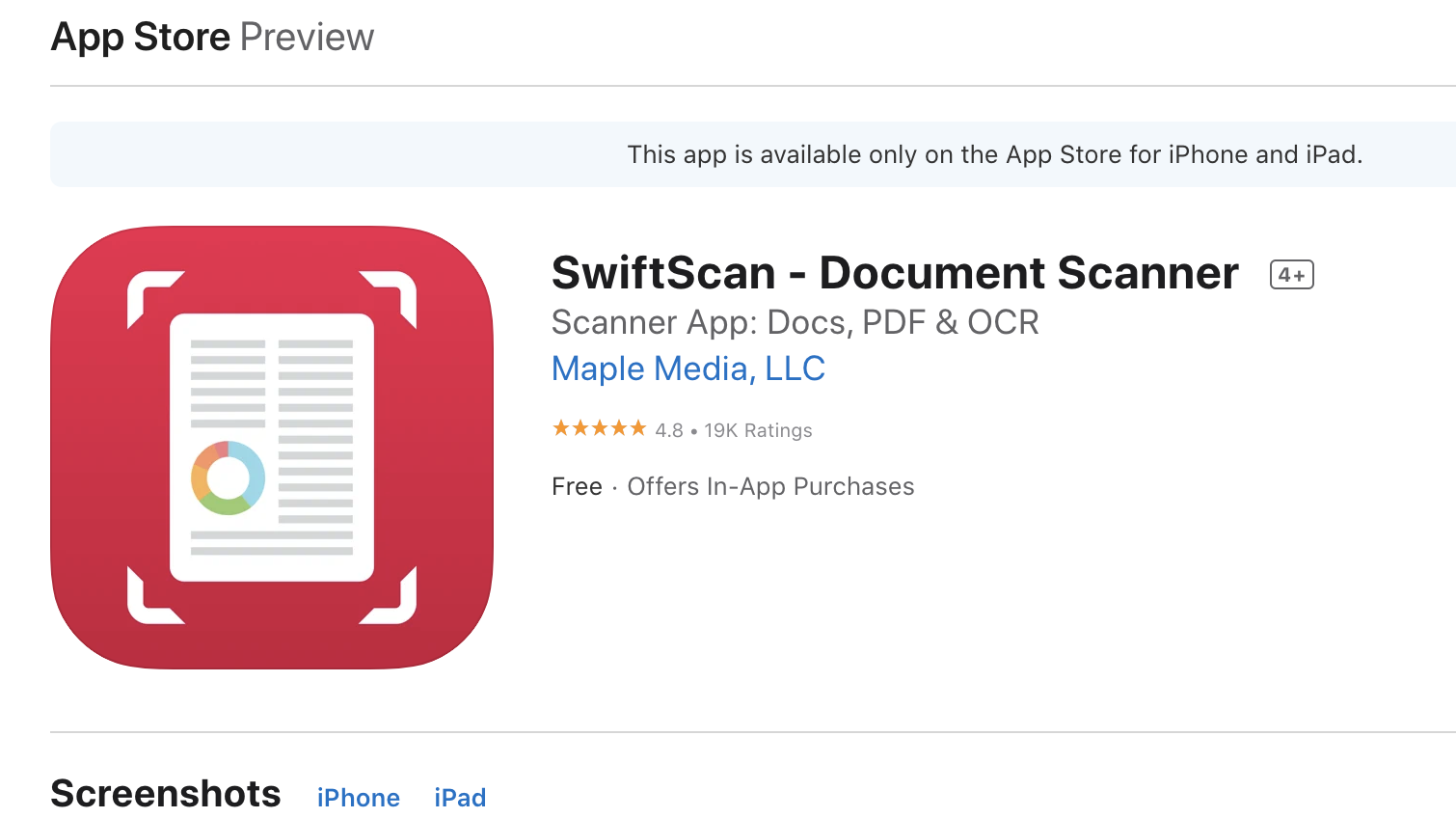
- Digitalize! For instance:
- Scan or take a picture of your notes from meetings so that it becomes easy to put them away in the same location as other documents regarding the project after you have extracted the next steps you decided on taking and defined them as to-do-tasks. After this you can throw away the original notes without feeling worried or bad about it, and hence avoid any piles of old notepads which otherwise tends to form in the bookshelf.
- Take a picture of the whiteboard with all the drawings and notes which you made while brainstorming during the meeting even if someone kept track and made note of all new ideas. By doing so and hence enabling yourself to later see what the whiteboard contained, it will be much easier to remember what you said and decided.
- Scan all business cards you collect rather than storing them in a pile on the desk or in a special binder for business cards which you seldom browse anyways.
I am very pleased with the app for scanning business cards called Business Card Reader from the German company Shape Services. The contact information on the card is automatically transferred into my address book on both my computer and phone, and I do not have to spend time and energy filling in the information by hand. It does not interpret the information on the cards perfectly, but close enough. The app is available for iPhone but not for Android (for which there are plenty of similar apps, though).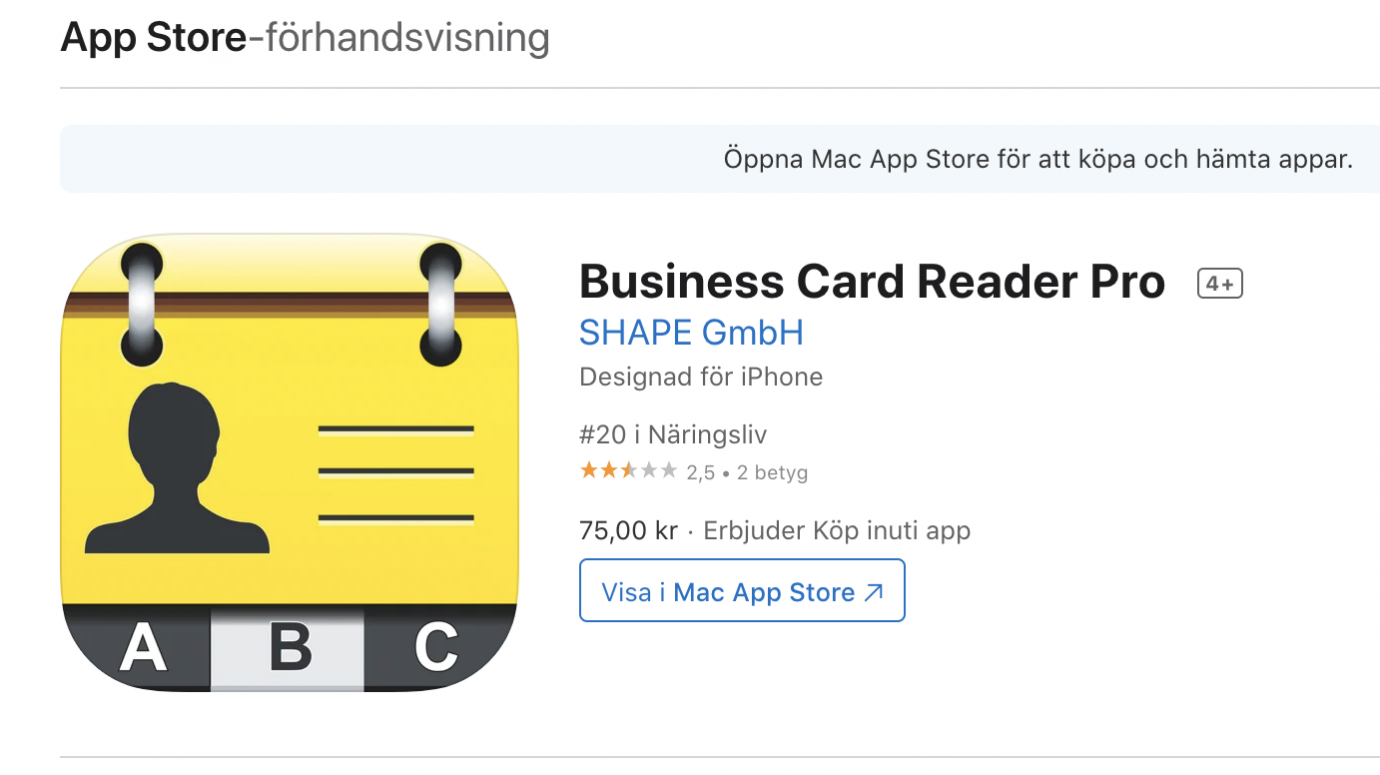
- When you are traveling and pay for business lunches, take a taxi, purchase tickets, pay for parking tickets and other things which you later will turn in receipts for or charge a client for, take a picture of the receipt and email it to yourself. If you would then happen to lose the original receipt, you will not be in trouble. Better be safe than sorry. Or, use an expense tracking service as Shoeboxed.com
- Store away. If you scan a document, save the file in the same location as you save other documents regarding the same topic, client, project and so on. Do not save it on your computer desktop in order to “easier keep track of it”, but save it on your drive, on your shared server or in your document management system. If you take a picture with your phone, email the image to yourself (after which you save it according to the same principle as above mentioned) or upload it straight to Dropbox, Evernote or some other cloud based document management service.
Adequate format
If we digitalize more of our reference-information, we will be and feel freer to do other things. We will get more done in more locations and use time otherwise spent waiting, in transit or traveling more efficiently doing tasks which are important to us and our business.
What is your way?
Do you know of other types of information which lend themselves nicely to digitalization and which I have not mentioned above? If so, please share. Tell me!
(But, what if you end up keeping your digital files in so many places that you have a hard time finding what you need? I made a 3 minute video about a trick to escape experiencing that).
By the way, if you want more tips on how to create good structure at work — here are many ways to get just that.




