Eleven things you can do when the system is down
Datum: 2014-03-11 10:04
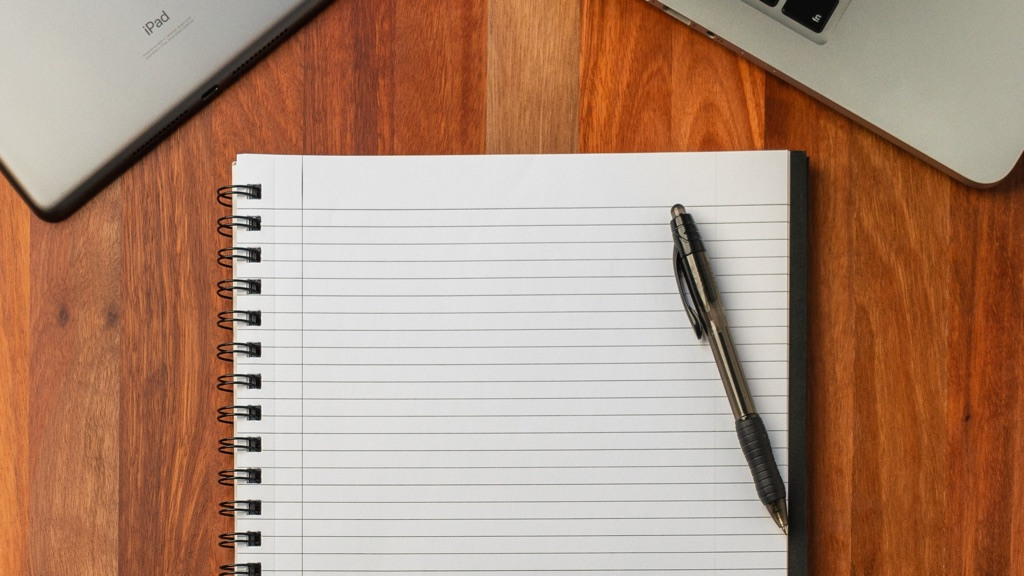
You know how it is. You are just about to finish that particularly important task and just then the IT-system shuts down. Just then the operating system begins running updates and has 26 more to complete before you can proceed working. Just then the computer crashes. Or the laptop runs out of battery and there just so happens to be no outlets on the train you are sitting on.
For you who prefer listening to reading, this post is also available as a podcast episode:
You feel that awful frustration that comes so easily when we are motivated to work on a task but something in our circumstances constitutes an obstacle to our progress.
The result of this can be stress, weariness and sometimes even anger.
But, do not give up yet. If we want to, there is always a constructive solution to this type of dilemma. If we can manage feeling that we are progressing in something, even if it happens to be in something we had not intended to work on right now, we can avoid the frustration and end up feeling in more control of our situation than we otherwise would.
This is what you can do
Here are eleven examples of what you can do with a sheet of paper if you do not have access to your computer and still want to make use of the time at hand.
- Formulate e‑mails you know you have to write.
- Make a more detailed draft of that bright idea you had the other day but which you did not have time to develop further at the time.
- Outline the agenda for that crucial meeting you have next week.
- Take a moment to think about those who are close to you and what they might need right now in their lives.
- Analyze that complicated project you were made responsible for yesterday and sift out the next steps you need to take.
- Think about your long-term vision, for instance of how you want a day like today to be in five years.
- Make a list of the tasks you could delegate to others.
- Make a list of people you could delegate things to (which might in turn make it easier to think of things you could delegate).
- Circle what tasks on your to-do-list which you, and no one else, can complete.
- Think of the first, concrete step you could take to get started on the leaven that keeps annoying you, in other words, the task you never seem to get started on.
- Take a deep breath, gaze into space and relax for a few minutes.
Now do this
- Now make your own list of things you could do in a situation like this on a piece of paper. These might be the examples I mentioned above as well as other things you come to think of which are more appropriate to you and your work.
- Put the note in a place in your bag or briefcase where it is protected enough to remain there for a while without getting torn or wrinkled.
And no, even if you are a fan of digital formats this list should not be on your computer or smartphone. The device you create the list on might be the very one that dies or stops working when you need the list. - Whenever you feel the frustration rising when you are unable to access your digital devices, take out the note and do something constructive instead.
Might be a blessing in disguise
If you make use of the excellent tools constituted by a regular pen and a piece of paper, you will be able to progress even when you at first felt obstructed by not having digital access. You might even get things done which you have postponed doing for much too long.
It might even be the case that being without your computer makes you do whatever it is that prepares you thoroughly for that big presentation in a couple of weeks. Perhaps you even get so much done that you do not have to sit up late the night before and prepare this time.
What is you trick?
What do you usually do in order to not be obstructed in your progress when the system is down? Please tell me!
(Sometimes, it’s not the IT equipment that stops you, but that you are constantly interrupted when you need to focus. Here are eleven more things you can do to work more undisturbed.)
By the way, if you want more tips on how to create good structure at work — here are many ways to get just that.




