Five out of ten powerful things you can use a mind map for
Datum: 2010-12-01 10:02
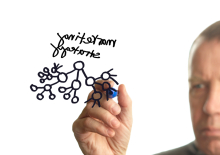
When you have a lot of information you wish to structure in such a way that you get an overview and when you need to clarify and sort out something complex – make a mind map.
But, how?
Write a word, phrase or subject in the middle of a blank sheet of paper. From the centre of the page, draw branches to other words, which in turn are divided into more branched in as many levels as is necessary.
Using a digital mind-mapping-software might benefit the layout and appearance. I personally use MindManager from MindJet and as it happens, since I like it so much, I cooperate with its Swedish agent. But, naturally there are several alternative software programs to choose from.
…and why?
In a mind map you can fit a lot of information in a small space. You can group the information in a way which makes it easy for you to “trigger” or think of what it should contain, as well as easily find what you need when you need it.
Five powerful mind maps
Here are five suggestions of what you may well write in a mind map format.
- The vision in its various aspects — Describe the business’ vision in a mind map where the different branches represent the situation you are striving to achieve seen from different perspectives. One branch might illustrate how you want the internal processes in the business to be, a second branch how the business looks from a market perspective, a third how the business will contribute to the wellbeing of the world after the achievement of your vision, and finally, a fourth branch might elucidate how the vision appears to you personally, when you are at the finish-line.
- When the vision is realized, how does a typical workday look to you personally?
- What does the physical work space look and feel like?
- How are your relationships with your colleagues?
- What do you actually do and work with?
Project overview – Create a project overview of all the big and small projects which you are currently involved in, internal as well as external. Make it clear how far you’ve gotten in each project by using symbols, percentages, or other highlighting indications. For every project, clearly state what the next, concrete, detailed step is, who is responsible for completing it and when it’s due. ?
You can thereby quickly and easily make sure that you are progressing in all the larger projects you want to keep moving forward.Planning projects – Create a mind map over a certain project, that is, draw out the different phases or stages, the different stages of the stages, smaller parts of the sub-stages et c, all the way down to the detailed, single-action steps and tasks the project consists of. ??Shape the project by first formulating what you want the project to result in or how you envision the final situation, and writing this as a statement in the center of the page. Branching out from the center of the map are the various larger phases you imagine the project will consist of. Break each phase in to its smaller components. Again split every component and again, all the way down to the next, concrete single-action step you could take, in other words, into a to-do-task.
What at first sight appeared to be an insurmountable assignment, you have now broken into smaller, comprehensible steps which are easy to get started with.
Your areas of responsibility — Create an overview of all the areas you are responsible for, even if they’re not projects.
It’s easy that areas which are just supposed to run smoothly and which aren’t necessarily urgent, fall to the side and are forgotten when the more critical and prioritized projects consume your time and attention. With a responsibility-overview it’s quick and easy to browse your commitments and responsibilities, making sure you don’t miss something which is specifically assigned to you in your organization.
The steps of a weekly overview – Once a week, you go through your project-overview, your vision, your to-do-list, your waiting-for-list, your sometime-/maybe-ideas and your agenda, so that you know where you are at, how far you’ve gotten, where you’re heading and what you have to do to get there.
You illustrate the steps by drawing branches in a mind map, and when it´s time for your weekly run-through, you check each branch off, one at a time, counter-clockwise around the circle of branches created around the centre.
The most fascinating effect
What fascinates me the most in working with digital mind-mapping is that I can either get an extended overview over a large area of focus or subject (such as all my ongoing internal and external projects), or focus on a single detail in one of the phases in one of the projects while I’m hiding all other points on the map which I don’t care to be distracted by at that moment.
You can gather more material in a single place and thereby get fewer places and files to look through, so you gain time, energy spent browsing your folders and extensive tapping on your keyboard.
How do you do it?
What does your smartest mind map contain?
Leave a comment below!




