Get help focusing with Windows Clock
Datum: 2024-11-04 08:04
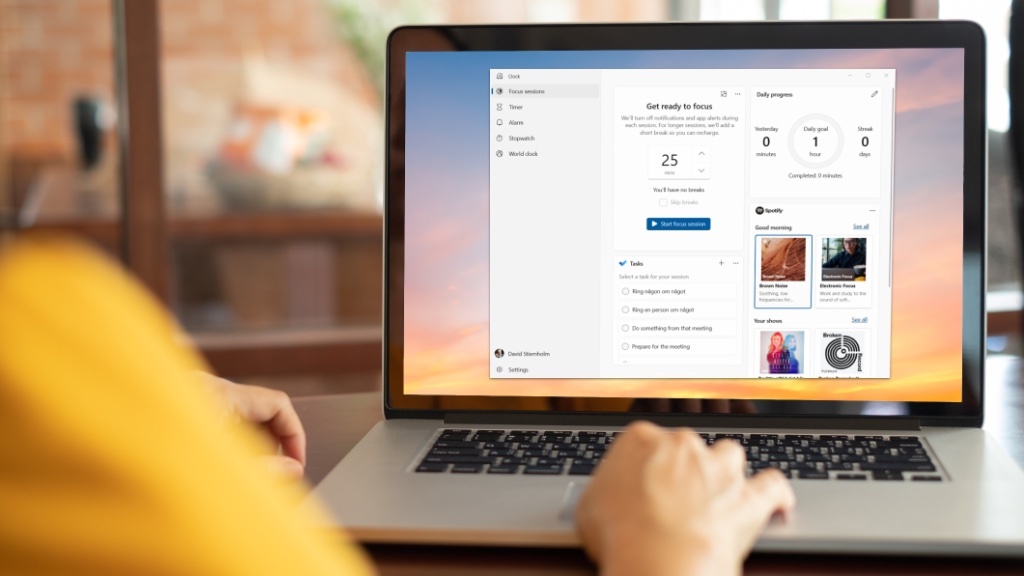
When you have blocked off focus time in your calendar and the time has come, you want to block out everything else and fully focus on the tasks that require your concentration. The lower the threshold for getting into “focus mode”, the easier it is to make the most of your valuable time.
For you who prefer listening to reading, this post is also available as an episode of the “Done!” podcast:
New feature in old app
In the latest version of the app "Windows Clock" (which has been a faithful servant since 2013), Microsoft has added an elegant feature that helps you in exactly this situation.
In one single window, you can set how long your focus time will be, choose a task from your to-do list in Microsoft To-Do, and select a "focus playlist" from Spotify to listen to while working. Then, when you click on "Start focus session", the focus time begins. The Clock app has divided your focus time into chunks and shows you how far you have come in that particular chunk. When it's time for a short break, it will notify you. You can set the length of the break yourself.
I like how they have created an "all-in-one kit" with this app that you can use when you need focus time.
Do this
If you haven't tried the Clock app in Windows yet but find it appealing, go ahead and download it to try it out!
It's free, and you can find it in the Microsoft Store.
Unfortunately, if you have a Mac, you will miss out on this app as it is only available for Windows. There are several work chunk apps for the Pomodoro technique and others for macOS, but I haven't found one I trust enough to share my Spotify login information. Have you?
Shorter setup time
The Clock app lets you quickly jump in and out of your focus time. You can easily choose the right task, get a sound environment to help you, and not have to keep track of time yourself. Isn't that worth trying?
How do you do it?
Have you tried the Clock app? If so, what do you think about it? Have you found a way to use it that works particularly well for you? Email me and share your thoughts.
(Do you know that an ostrich can make you focus?)
There's more!

If you want more tips on how to create good structure at work, there are many ways to get that from me - in podcasts, videos, books, talks and other formats.




