How to find the right email quickly
Datum: 2024-10-08 13:00
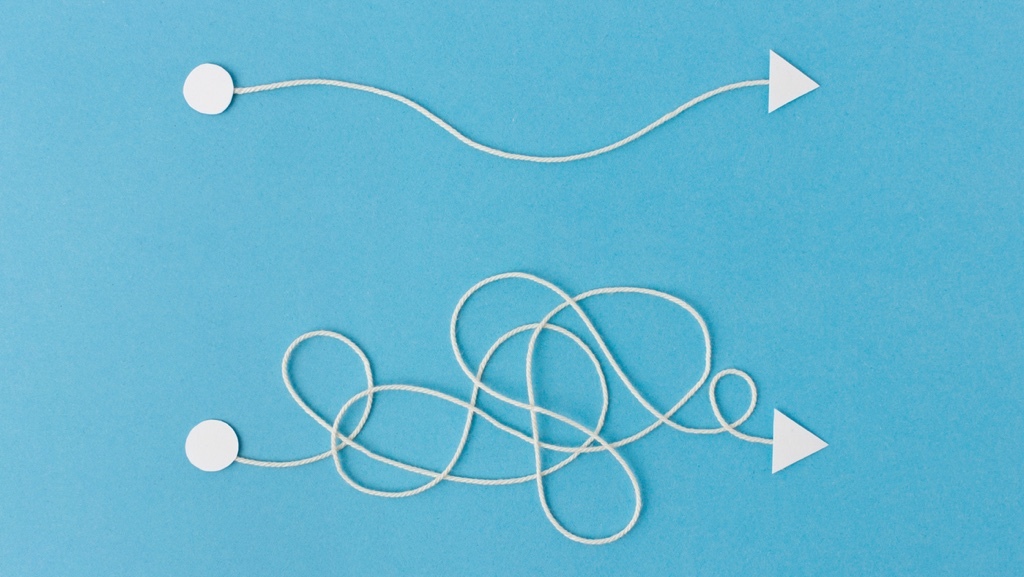
Receiving and processing emails in a manner that ensures you do not miss anything, answering at an acceptable rate, and keeping the incoming emails at a reasonable level, is one thing; but finding emails you have received or sent at some point which you have saved somewhere, is something else.
The strategies for storing emails in a smart way vary greatly. Some create an advanced folder structure in their email inbox so that they can easily click their way to where the email is stored. This does, however, come with a few tricky considerations since some emails could just as well belong in several folders and if you have a lot of them, you will have a lot of clicking to do before finding what you seek.
For you who prefer listening to reading, this post is also available as an episode of the “Done!” podcast:
Others, therefore, choose to simply file away all emails into a single folder and do a search for the emails they want to find. When opting for this alternative, they might use the more advanced search functions available in most email clients.
Search with style!
During a lecture I held recently, it occurred to me that these more advanced ways to conduct a search are neither as widely known nor used as they could be.
Allow me therefore to promote them a little today.
In addition to searching for a combination of words you want simultaneously included in the email you want to find, you can also search for:
- emails sent by a certain person between two particular dates
- emails that do not contain a specific word
- emails that include a certain word in the subject line and which is therefore ”about” something
- emails with attachments
- and much more.
You will here find detailed explanations of how to do all of the above in
Do this
The next time you search for an email and obtain way too many search results, try doing a more advanced search instead of scrolling yourself dizzy.
If you want to, print the page with the description of how to do advanced searches in your particular email client and use it as a guide until you are a real pro at doing advanced searches.
Find it faster
If you use the fancy search functions you will simply find what you are looking for faster. No more frustration due to not finding what you need when you need it, even though you know you ”saved it here somewhere”.
You will not be as dependent on maintaining order in your email folders either, which in turn will save you both time and energy.
What’s your way?
What your favorite trick to faster finding what you seek — whether it concerns your email or something else? If you have a good tip, please feel free to share it with me.
(But how about making folders easy to find?)
There's more!

If you want more tips on how to create good structure at work, there are many ways to get that from me - in podcasts, videos, books, talks and other formats.




