Make notes on paper – save it digitally (in no time)
Datum: 2013-02-14 19:08
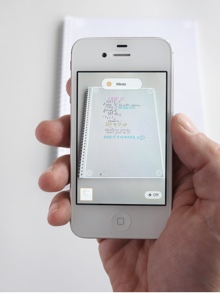
“You write on the notepad, take aim with your phone and the app, and there you go; your notes are now in digital format.”
When I met Johanna Ragnartz, CEO of Whitelines, last fall, and she showed me the physical, yet at the same time digital, notepad + app Whitelines Link, I was very excited. For me this meant that I could both take notes by hand when in a meeting, which is my preferred note-making-style, as well as easily save them digitally.
White is the new dark-gray
Whitelines emerged in Stockholm seven years ago from the designer Olof Hansson’s idea of creating a notepad that had white lines instead of dark-grey. But why white? Well, white lines on our notebook-paper does not distract us as much as grey when reading the text on the paper, which simply makes reading more comfortable and less tiring for both mind and eyes. Besides, the white lines do not show up in a digital copy if we were to scan the sheet.
This is the reason Whitelines sell notepads, notebooks and agendas in different styles and sizes, all with either white lines or white squares.
Physical goes digital
Their most recent product, Whitelines Link, was released during the fall. With the special Link-notepad and –app, you transfer the hand-written material into digital format with ease.
How it works is illustrated in the film below:
How I use Whitelines Link
When I am in a meeting I prefer making my notes by hand on paper since I feel that an open laptop easily turns into a kind of barrier between myself and the person I am meeting with. The problem is that I still want to save my notes in a digital format, so that I can make back-ups of them and so that they are portable.
I therefore tick the e-mail-box at the end of the meeting, aim at the notepad with the Whitelines Link-app and e-mail the digital picture I have taken of the notes to myself. I want to send the notes to my inbox since I might have written something down that I need to do, which I want to transfer into to-do-tasks so that they actually get done and do not remain forgotten and neglected somewhere in the notepad.
This way I get the best of both worlds.
Buy now and get a discount
Between the 18th of February and the 3rd of March all readers of the Structure Blog gets a 20% discount on the Whitelines Link-products. Use the discount-code David89 when paying for your products and the discount is deducted automatically.
Order the notepads hereand download the app here. (As I am writing this, the app is not yet available for Android.)




